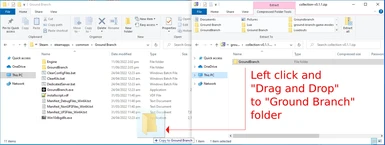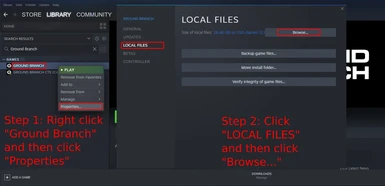About this mod
UPDATE for GROUND BRANCH v1034!
PvE game modes: Asset Extraction, Break Out, Break Through, Kill Confirmed, Security Detail
- Requirements
- Permissions and credits
- Mirrors
- Donations
News:
- Update for GROUND BRANCH v1034!
- Help wanted with mission editing: See https://gbgmc.github.io/
- New variants: Semi-Permissive: Combatant and non-combatants are present. Combatants are wearing balaclavas and chest rigs. Semi-Permissive, LowViz: Combatant and non-combatants are present. Combatants are using are using low visibility gear.
This collection includes the following PvE game modes:
- Asset Extraction: extract an Asset (undercover agent). (DOCUMENTATION)
- Break Out: escape from a dangerous situation. (DOCUMENTATION)
- Break Through: traversing through a hostile terrain. (DOCUMENTATION)
- Kill Confirmed: locate, neutralize and confirm elimination of all High Value Targets in the AO. (DOCUMENTATION)
- Security Detail: protect the principal (VIP). (DOCUMENTATION)
Discord
For questions, suggestion, and bug reports please use our Discord.
If you do not have a Discord account please post your messages in the POSTS tab.
Bug reports can be also filled via the GitHub issue tracker.
Missions
A table with all available missions can be found on the website: https://gbgmc.github.io/
Installation
TLDR: Download the ZIP file and extract it contents directly into the Ground Branch installation folder.
Detailed steps:
I. Download the latest ZIP file from the FILES tab or from the mirror.
II. Open your Steam library to open your Ground Branch installation folder in Windows Explorer.
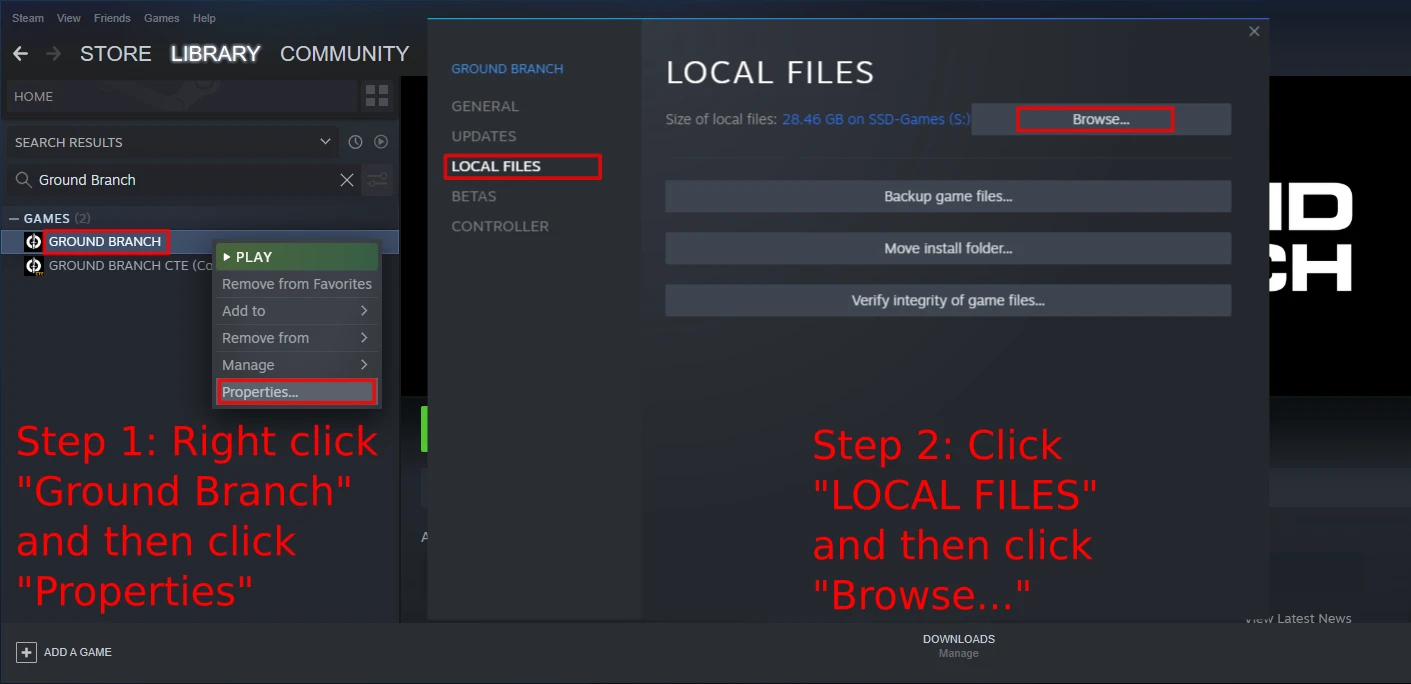
Figure 1: How to open the Ground Branch installation folder from the Steam Library.
Right click on "Ground Branch" -> "Properties", select "LOCAL FILES", click "Browse..."
This will open the Ground Branch installation folder.
(Default is: "C:\Program Files (x86)\Steam\steamapps\common\Ground Branch" )
III. Open the ZIP file and "drag and drop" the content to the "Ground Branch" installation folder.
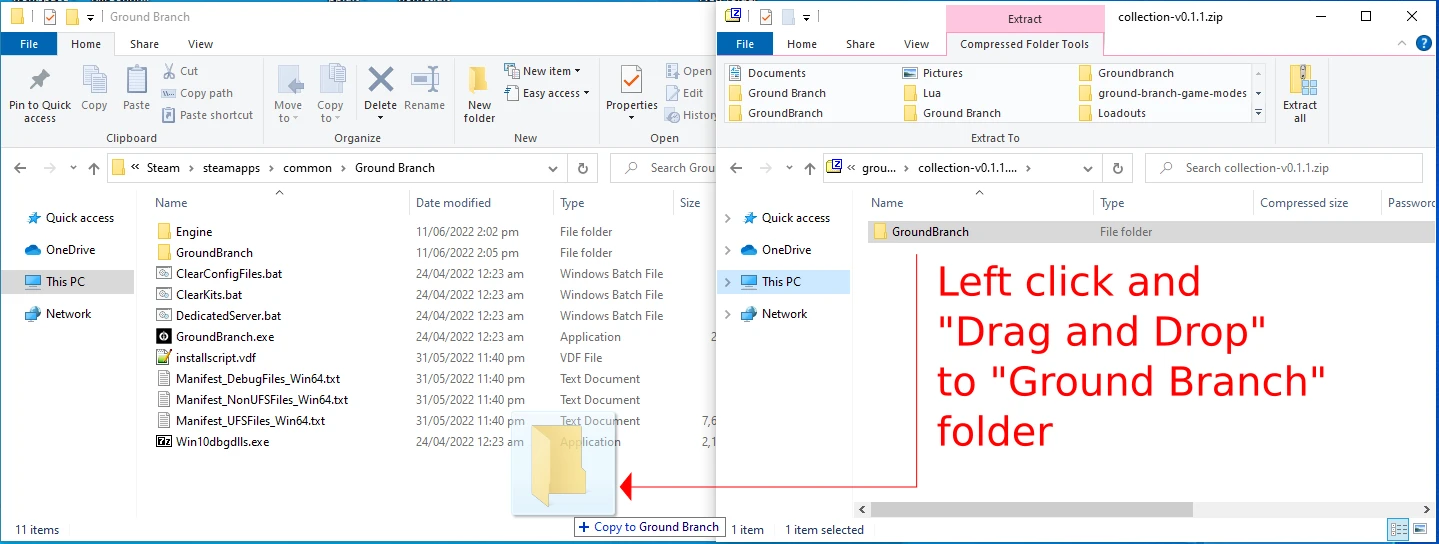
Open the ZIP file, select the content and then
"Drag and Drop" the content to the Ground Branch installation folder.
Credits
Break Out, Break Through, and Kill Confirmed were made by Jakub 'eelSkillz' Baranowski.
Asset Extraction, Kill Confirmed (Semi-Permissive), and Security Detail were made by Bob/AT.
Website: https://gbgmc.github.io/
This mod is opted-in to receive Donation Points. Proceeds go to ICRC. If you disagree with ICRC's mission statement kindly download via the provided mirror.